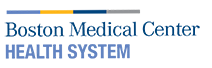
Helpful Information - Inside the Employer Portal
When you register for the Employer Portal, you may have access to the following tools. Visit our Get Registered page to download an access form today.
Online Reporting
Online Reporting is an interactive reporting program that gives you access to many standard and custom reports. With this tool you can review your health plan's membership and claim information on your own schedule. You will have access to reports that offer comprehensive breakdowns of claims information and utilization, membership and providers. If you would like to learn more about Online Reporting, download the Getting Started guide.
![]() Getting Started with Online Reporting
Getting Started with Online Reporting
ID Card Census
Print a temporary member ID card or request a new card for an employee directly from your member census.
Your Plan Benefits
Your Plan Benefits is a program that gives you access to your plan documents, Rx vendor information and provider search tool. Through Your Plan Benefits you can also print a temporary ID card for your members.
Enrollment & Claims Portal
Enter enrollments, terminations, or view the status of employees' claims in our secure portal. If you need assistance updating eligibility and enrollment information online, please review our user guide.
![]() Updating Enrollment Online - WEBeci
Updating Enrollment Online - WEBeci






